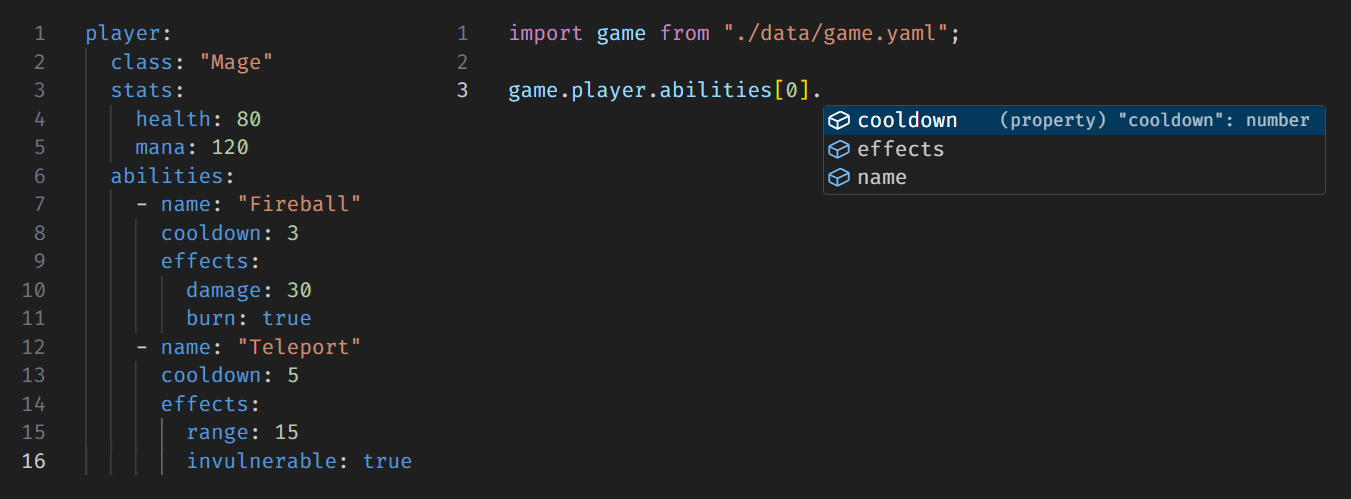Import .yaml files in TypeScript 5+ with autocomplete and type checking.
Install the plugin:
npm install --save-dev typescript-yaml-pluginUpdate your tsconfig.json:
{
"compilerOptions": {
"plugins": [{ "name": "typescript-yaml-plugin" }]
}
}Start importing YAML files! 🎉
import schema from './schema.yaml';Make sure your editor is using the workspace version of TypeScript (the one where the plugin is installed). To do this:
- Open the Command Palette (
Ctrl+Shift+PorCmd+Shift+P) - Run
TypeScript: Select TypeScript Version - Choose
Use Workspace Version
- This plugin uses the
yamlpackage under the hood. Supported features and limitations are fully inherited from that library. - This plugin is only for editor support (autocomplete and type-checking). It does not make
.yamlfiles work at runtime. To actually be able to import YAML files in your running code, you’ll need to pair this with a runtime plugin that handles.yamlfiles likebun-plugin-yamlor@modyfi/vite-plugin-yaml, depending on your runtime. - This plugin was inspired by
typescript-plugin-yaml, which is no longer maintained and does not support TypeScript 5+.
Issues and PRs are welcome!