-
Notifications
You must be signed in to change notification settings - Fork 14
Implementation in R
We have implemented many R scripts for this project. You can have a look on them here in folder of
- Significance Differential Tests
- Supervised Learning
- Unsupervised Learning
After going into your desired folder, please select the associated data file in 'CSV' format.
Copy the contents of the file in a notepad on your PC and save as a .csv file.
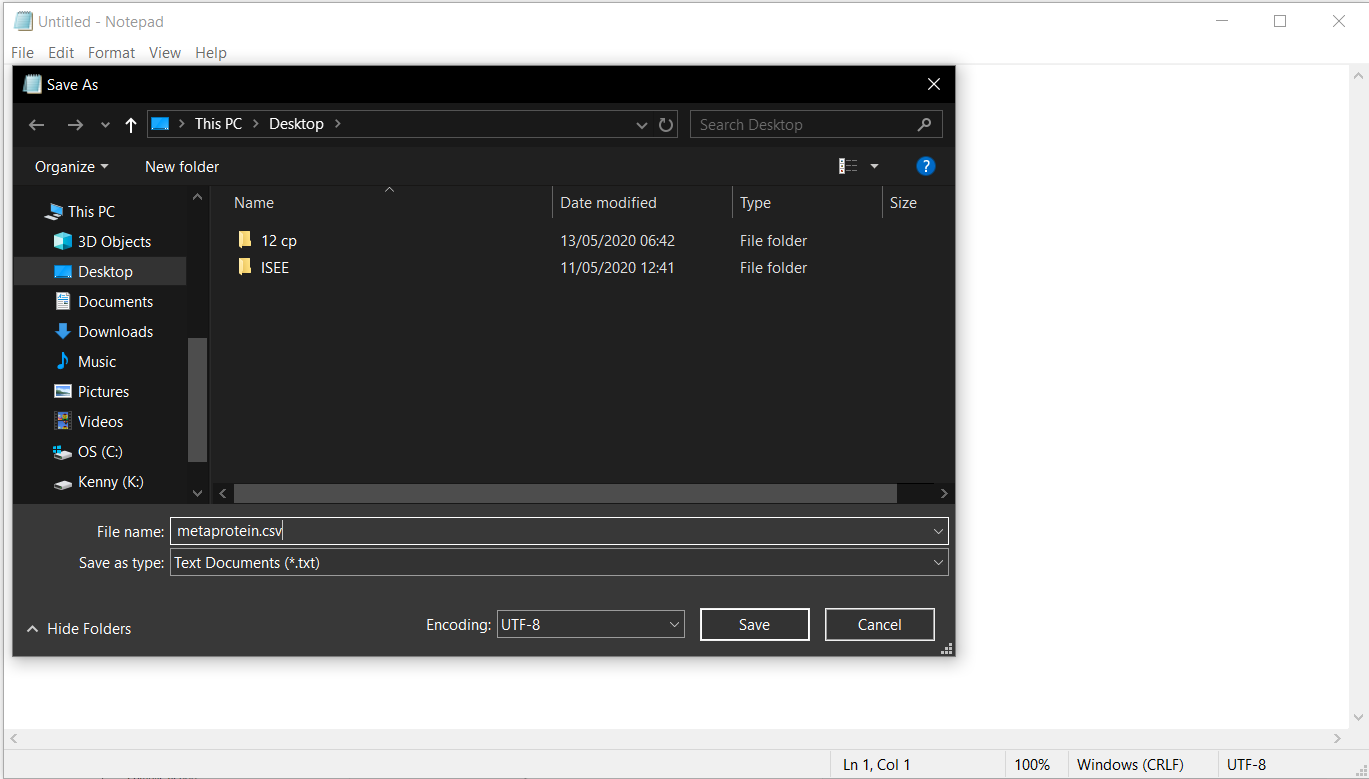 (To save as a .csv file, just add a .csv at the end of your file name)
(To save as a .csv file, just add a .csv at the end of your file name)
2. After you have set up your RStudio, you can get our R scripts from the following links
- T-Test & U-Test
- ANOVA & Kruskal-Wallis-Test
- ANOSIM & PERMANOVA
- Clustering & Ordination
- Decision Tree
- Artificial Neural Network
3. Right-click on the file to save the link as a .R file If there is a failure in Step 3, perform Step 4 & 5, otherwise, proceed to Step 6
4. Open a new script in RStudio

5. From the R script that we have provided, copy the whole code and paste it into the new R script that you have created.
6. Hit Run button
Programming Language R
- WHAT IS R?
WHY R? - Install R & RStudio
- Data Types & Their Modes
- Reading and Writing Data
- Data Wrangling with tidyr
User-Interface
Group Comparison of Variables within 2 Groups
Comparison of Multiple Groups
Group Comparison of Multivariate Data
Unsupervised Learning
Supervised Learning